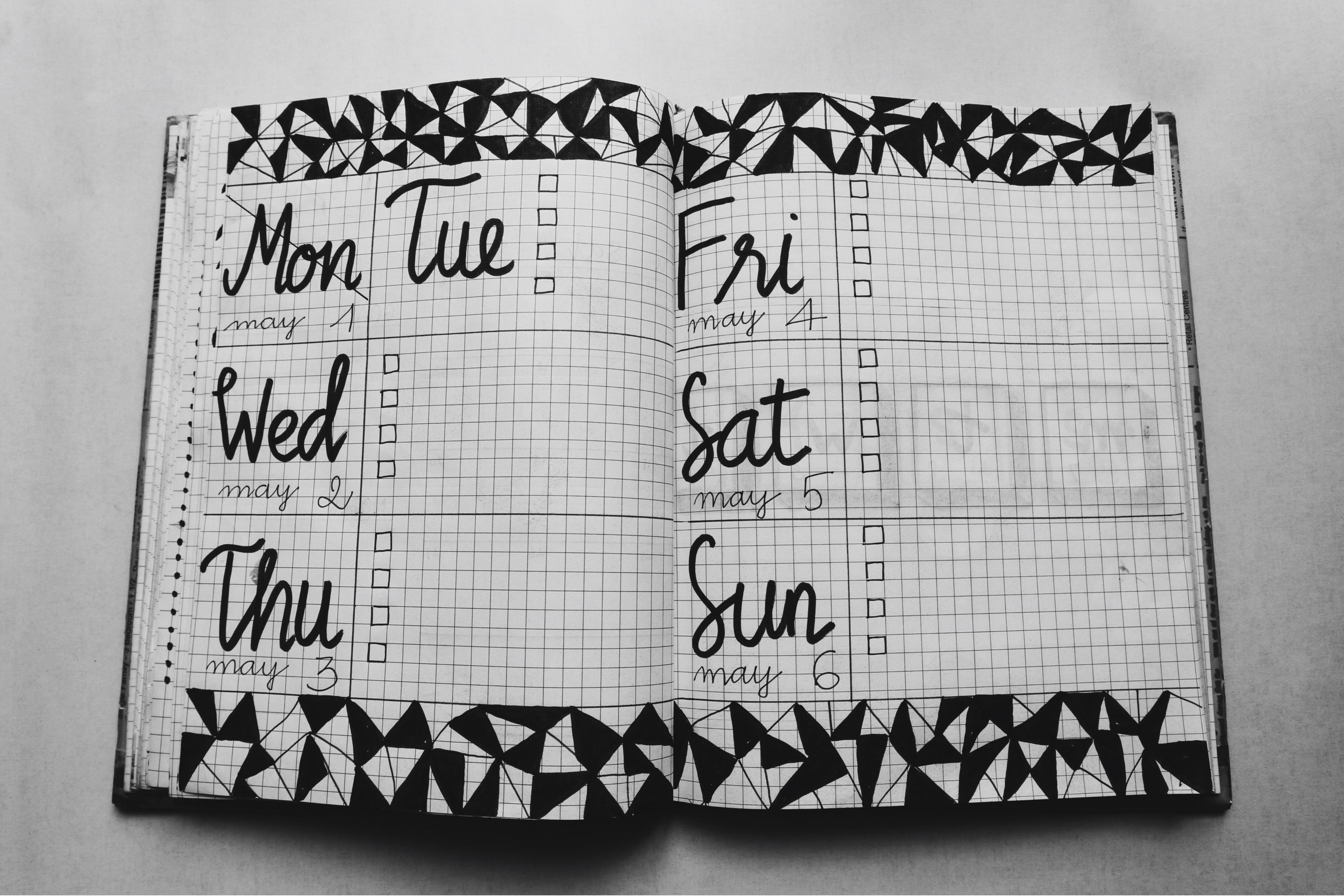Tips on How to Create a Content Calendar
Content is a crucial aspect of any company’s digital marketing plan. A content calendar is a shareable resource that your teams can use to plan all content activity. Having a calendar allows you to visualize how your content will be distributed throughout the year. You can create a list of content that needs to be published, but your top website company in Denver recommends using some type of a calendar format. There are advantages to this format:
Keys to Content Calendar Success
You can create your content calendar on a weekly, monthly, or quarterly basis, depending on how quickly your industry or organization moves. The following are keys to your content calendar’s success:
Make your calendar available to everyone on your team. Although not everyone needs to have editing access, they should be able to view it. Everyone should also know where the content is parked. This can also help with the brainstorming process when it comes to drumming up ideas for new content.
Your content calendar should never be static; it should grow and change as your needs do and as the world around you changes.
Start a file of content ideas that you can tap into when needed.
Deciding on the Best Format for Organizing Your Content Calendar
Staying organized is essential for content calendar success. There is no one solution that will work for everyone, but there are some formats that are better than others—especially if you are working with a team.
The good news is that there are numerous tools you can use that will help you manage your calendar and make it easy to share it for collaboration. Some of these tools are free; others you will have to pay for.
Here are some ideas:
Creating Your Calendar
Once you’ve got your tools in place for your calendar, you can get down to the nitty-gritty. Here are the steps to take:
Go Back - It provides easy accessibility to different departments to avoid surprises or duplication.
- It creates a clear visual about how you will distribute content throughout the year.
- It enables you to spot content gaps.
- It makes it easier ensure you have the content ready when you need it.
- It enables you to plan ahead to have a consistent flow of content.
- It can be easily updated as needed.
- It helps you publish quality content that is free of typos and grammatical errors because you won’t have to be rushed.
Keys to Content Calendar Success
You can create your content calendar on a weekly, monthly, or quarterly basis, depending on how quickly your industry or organization moves. The following are keys to your content calendar’s success:
Make your calendar available to everyone on your team. Although not everyone needs to have editing access, they should be able to view it. Everyone should also know where the content is parked. This can also help with the brainstorming process when it comes to drumming up ideas for new content.
Your content calendar should never be static; it should grow and change as your needs do and as the world around you changes.
Start a file of content ideas that you can tap into when needed.
Deciding on the Best Format for Organizing Your Content Calendar
Staying organized is essential for content calendar success. There is no one solution that will work for everyone, but there are some formats that are better than others—especially if you are working with a team.
The good news is that there are numerous tools you can use that will help you manage your calendar and make it easy to share it for collaboration. Some of these tools are free; others you will have to pay for.
Here are some ideas:
- Traditional calendar or calendar app. Whether you have your paper calendar on your desk or you are using an app like Google Calendar, it doesn’t get any more basic than this to be able to easily see what you are publishing and when. There are drawbacks to this method, however. You can’t easily share a paper calendar with your team. Plus, there is more to content management and planning than simply listing the topic and the date. For this reason, you might need something that offers more than just a calendar.
- Spreadsheet. There is nothing like a spreadsheet for keeping track of data and organizing it neatly into columns and rows. You can use Microsoft Excel or Google sheets, both of which are easy to use and convenient to share with others. Another advantage is that spreadsheets can be paired easily with calendar apps.
- Project management tools. There are plenty of tools available for creating your content calendar, including Trelly, Airtable, Meistertask, and Asana. Read more about how to create your content calendar using Asana. There are also apps and software available that have been specifically designed to make content management a little bit easier. Platforms to look into for your content calendar needs include CoSchedule, Contently, and Loomly.
Creating Your Calendar
Once you’ve got your tools in place for your calendar, you can get down to the nitty-gritty. Here are the steps to take:
- Step 1. Take an inventory of your existing content access. Take a look at what you already have to decide whether or not it can be repurposed or remixed. For example, turn an old blog post into a video. Create infographics from data you might have researched. Repurpose an old blog by adding fresh updates. Take several blogs on the same topic and turn it into a white paper. A single content asset can also often give rise to several pieces of content, which is referred to as content atomization.
- Step 2. Decide on a publication frequency. There are no hard and fast rules with this. It will depend on your own strategy. If you are creating a calendar for social posts, you might post a few times a day. If you are creating a calendar for your blog, you might only publish one post each week. It’s also a good idea to do some research to find out the best days of the week to publish and the best times of day.
- Step 3. Brainstorm content ideas to fill in your dates.
- Step 4. Decide on where you’ll store content. You can use Dropbox, OneDrive, or Google drive so that content is easily sharable among your team. You don’t want anyone to have to waste time searching for next week’s blog post.
- Step 5. Establish a workflow. In addition to content posting frequency, figure out who needs to review the content before it is posted.
- The term “content is king” has become something of a cliché, but clichés are usually based on an element of truth. Having a calendar to follow helps to make sure your message stays in front of your prospects and customers.